Quick Start
Step 1 Register
Visit iFLYTEK Open Platform and click “Sign Up” to register an account. If you already have an account, please sign in and proceed to the next step.

Please select your country and region correctly and enter your email address. We will send an email with a verification code to your email address. Please check your mailbox and enter the verification code you received here. After you set a password and submit it, we will create an account for you.
Step 2 Fill in your Basic Information in the Console
Click in the Console on the upper right corner (see below) and fill in your Basic Information as required to activate services.
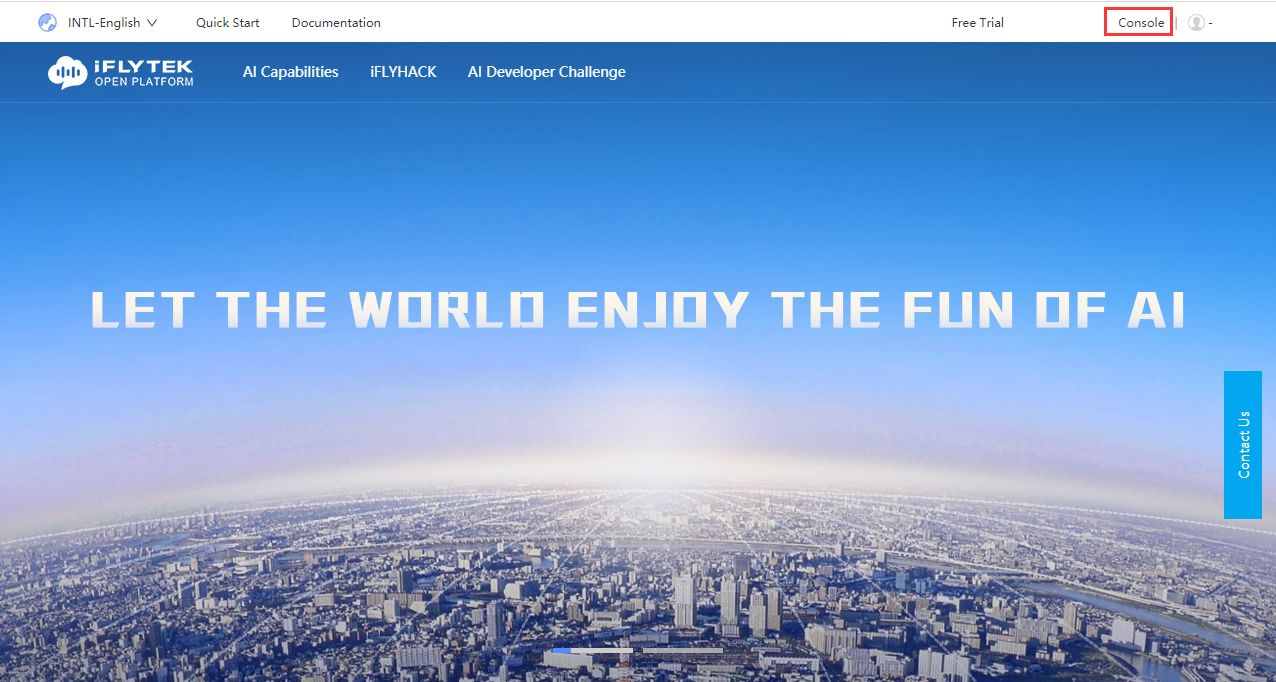
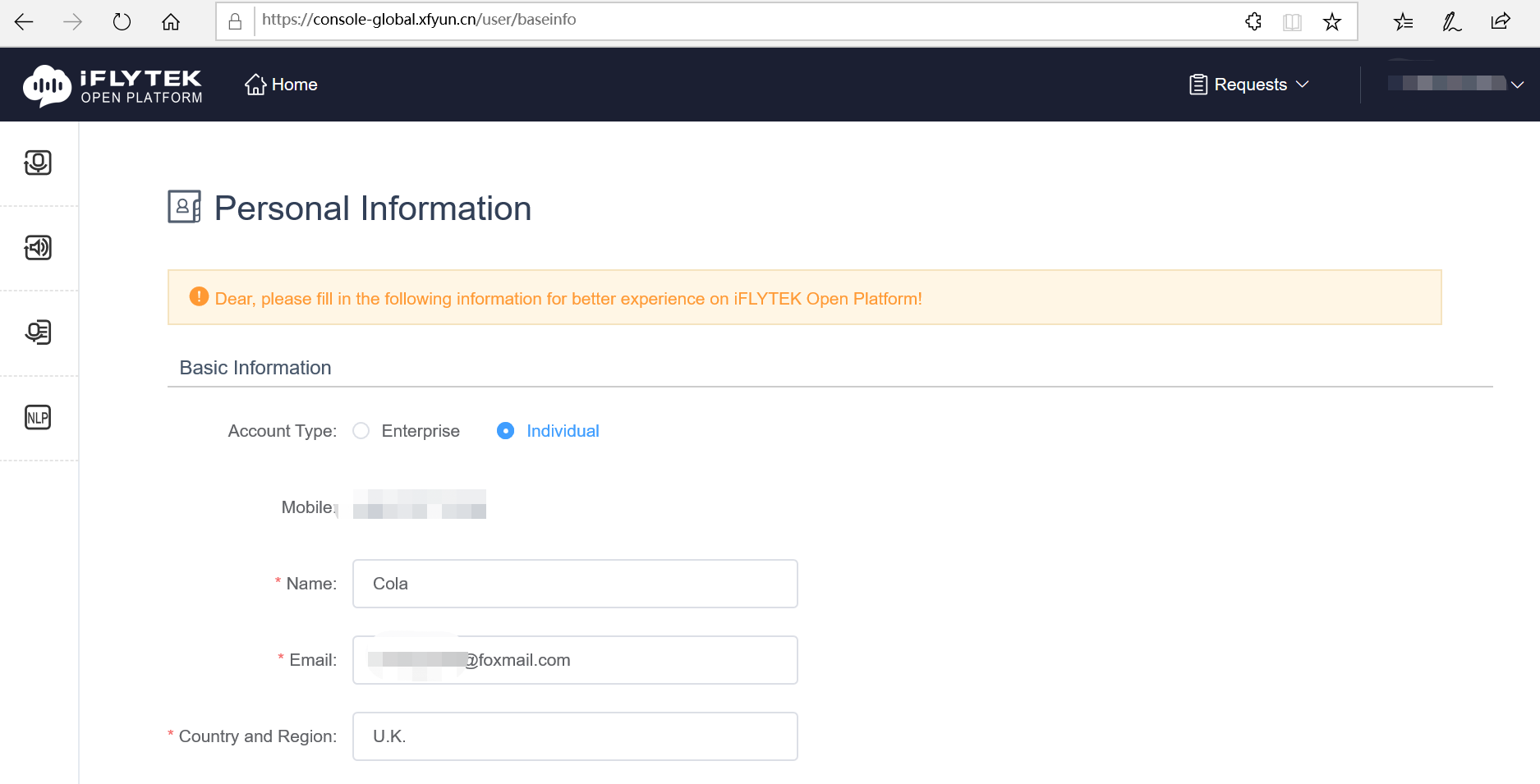
Please be careful to choose your account type. Individual account is eligible for a 90-day free trial up to 100,000 service calls for each AI capabilities ( For Machine Translation API, free trial is not based on service calls but characters) while enterprise account is eligible for a 90-day free trial up to 200,000 service calls for each AI capabilities. Once your personal information is completed, your exclusive APPID, APIKey and APISecret will be created where you could find in the Service Interface Authentication section at the console.
Step 3 Choose services in left column,claim your free calls and adjust your settings.
Products and services are listed in the left column where you could view your daily usage and adjust your settings ( advanced features, languages, IP whitelists, etc.) Products and services are listed in the left column where you could choose services accordingly, claim your free calls and view your daily usage and adjust your settings (advanced features, languages, IP whitelists, etc.)
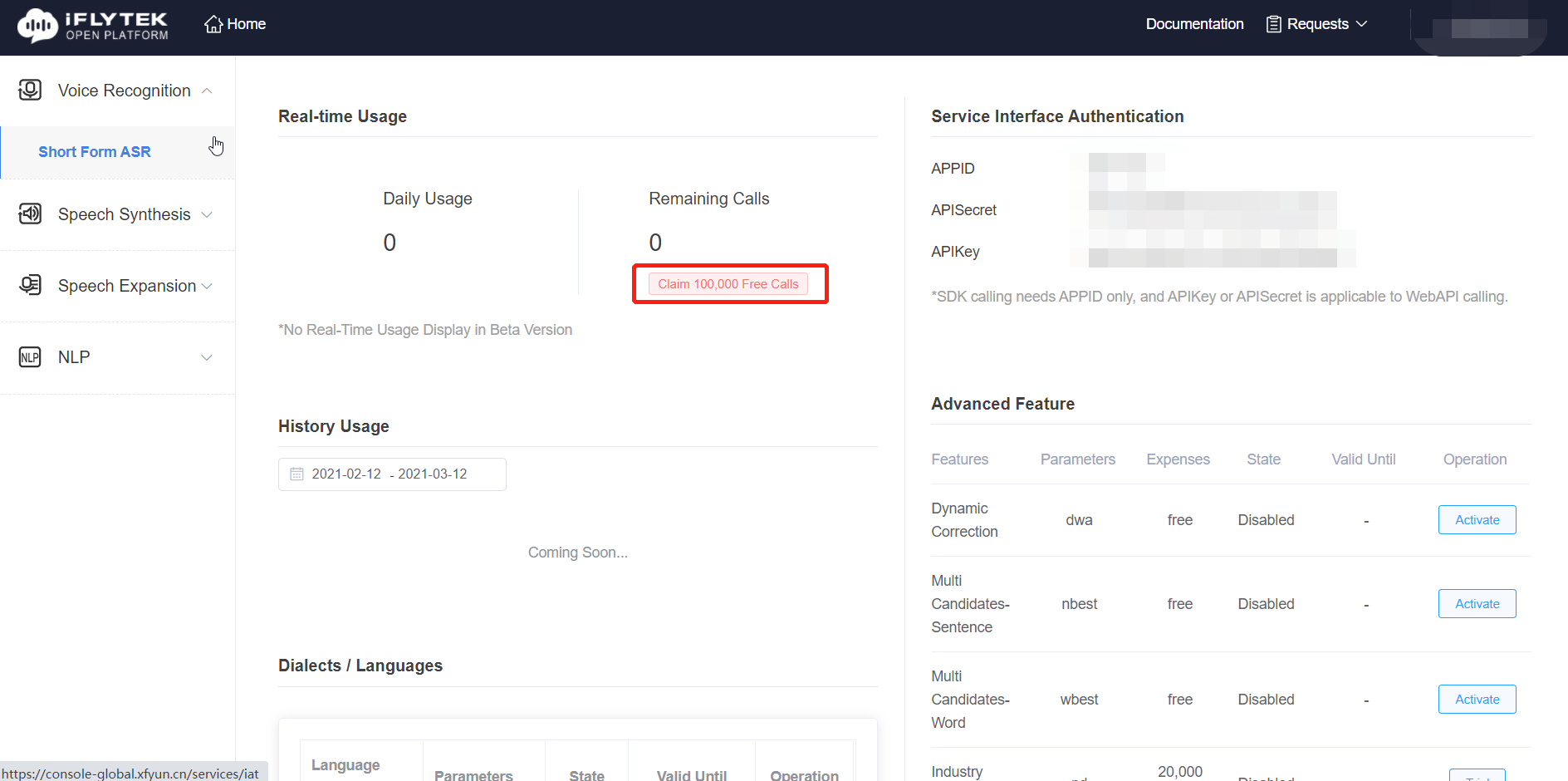
If you registered as an enterprise account, to verify your enterprise account, after filling your basic info and claim your free calls, please click "Apply for More" to submit a request to upgrade your account with your verified company email and mobile number.
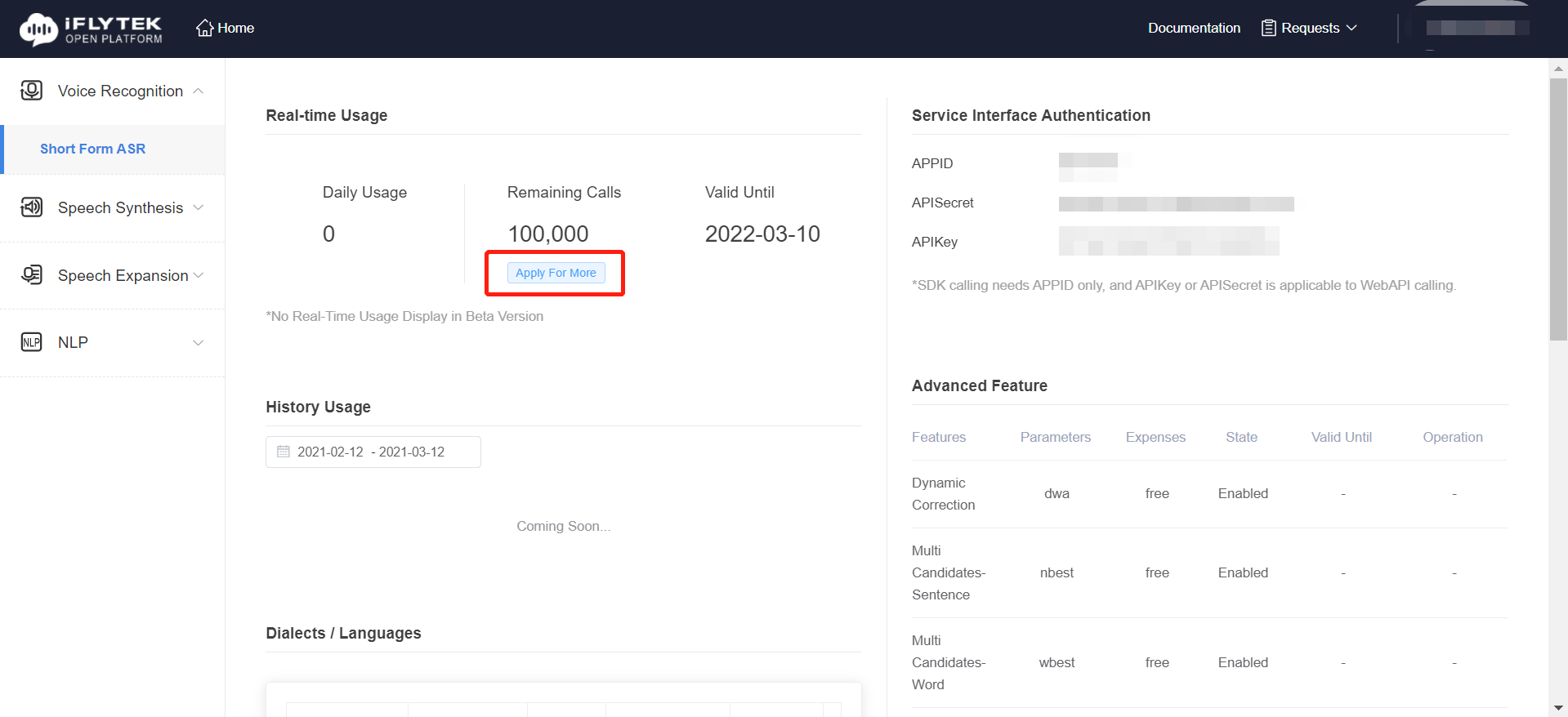
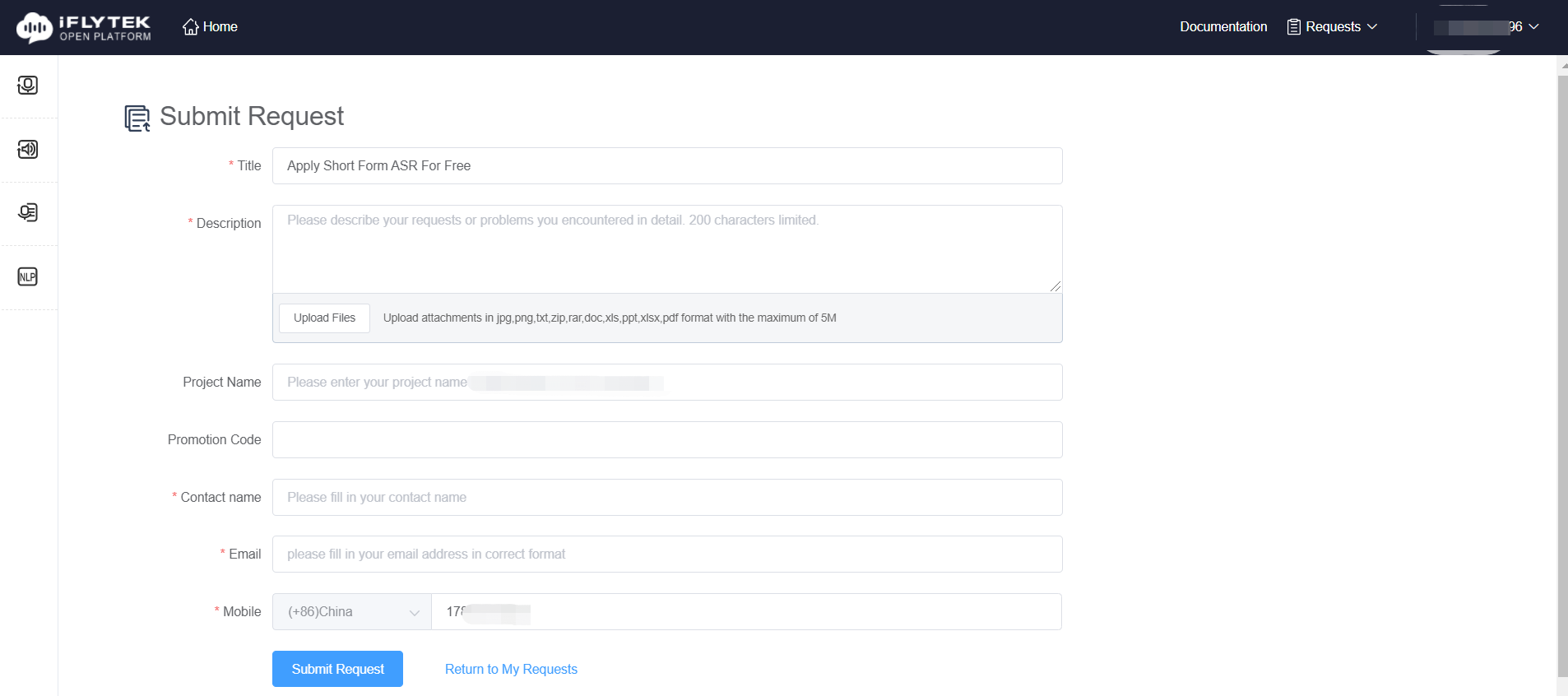
Step 4 Interface Integration
Follow the documentation or click in the document button ( see below) to start integration.
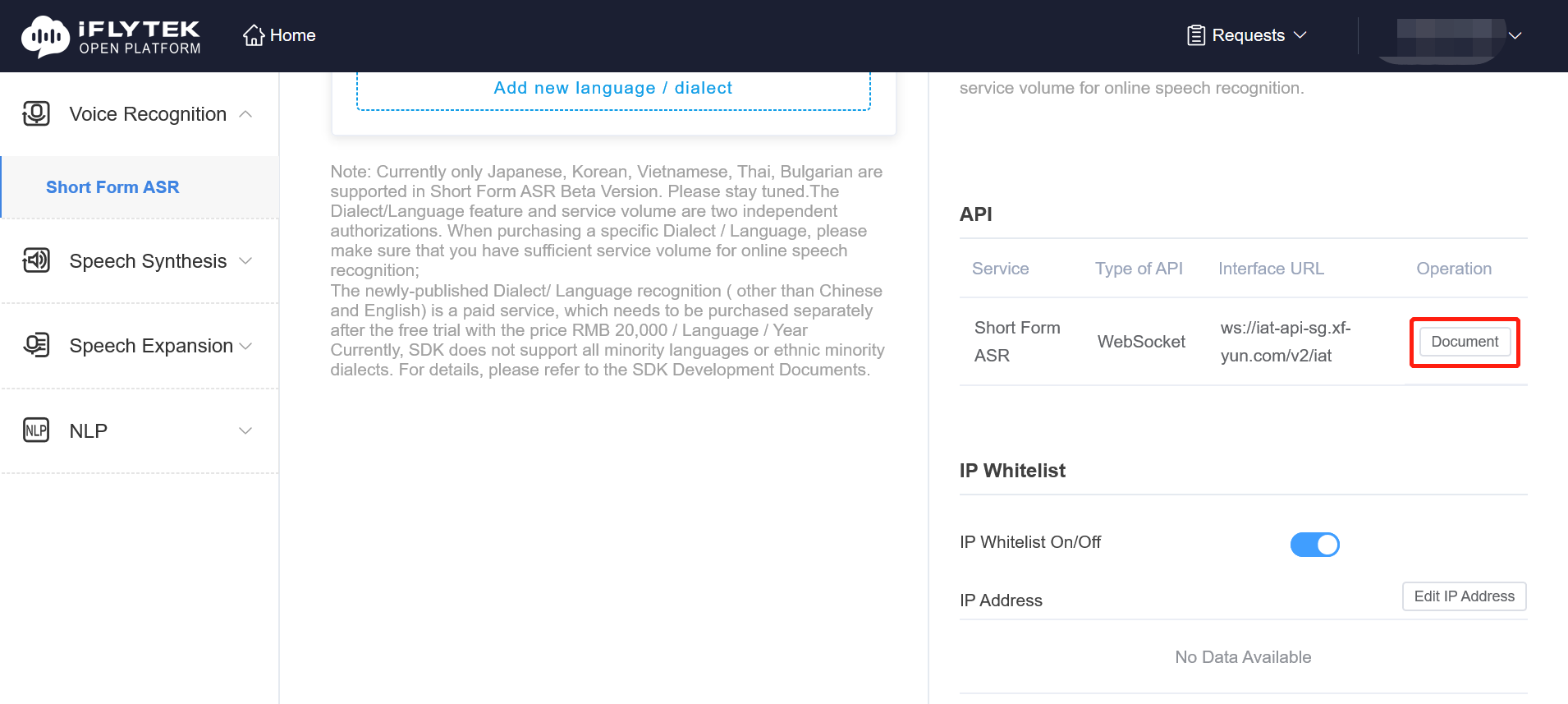
*Should you have any questions, please submit your requests here